实现一个极简 K8s apiserver
Contents
本文为 K8s API 和控制器 系列文章之一
- K8s CustomResourceDefinitions (CRD) 原理
- K8s 多版本 API 转换最佳实践
- 实现一个极简 K8s apiserver (本文)
- 搞懂 K8s apiserver aggregation
- 最不厌其烦的 K8s 代码生成教程
- 使用 library 实现 K8s apiserver
- 慎重选用 Runtime 类框架开发 K8s apiserver
- K8s API Admission Control and Policy
👀 APIService
如果我们在创建 crd/foos.hello.zeng.dev 之后查询 APIService 列表,会看到一个名为 v1.hello.zeng.dev 的 APIService 对象随之被创建
kubectl apply -f https://raw.githubusercontent.com/phosae/x-kubernetes/master/api/artifacts/crd/hello.zeng.dev_foos.yaml
kubectl get apiservice | awk 'NR==1 || /hello/'
NAME SERVICE AVAILABLE AGE
v1.hello.zeng.dev Local True 15s
实际上 kube-apiserver 中的每个 API Group 版本都会有 APIService 与之对应,Local 表示请求在本地进程处理
kubectl get apiservice
NAME SERVICE AVAILABLE AGE
v1. Local True 20h <--- core/legacy version.group
v1.apps Local True 20h
v1.autoscaling Local True 20h
v1.hello.zeng.dev Local True 15s <--- our crd version.group
v2.autoscaling Local True 20h
以 CRD APIService/v1.hello.zeng.dev 为模版,增加 service 声明,表明对应版本 API 由集群内某 Serivce 背后 Pod 提供。
即可将 Custom Resource 实现从 kube-apiserver 内 apiextensions-apiserver 模块 更换为自己的 custom apiserver 实现。
|
|
之后,kube-apiserver 就会将 /apis/hello.zeng.dev/v1/** 前缀请求,代理给我们即将要实现的 hello.zeng.dev-apiserver 处理,而非委托给 CRD 实现 apiextensions-apiserver。
|
|
🎯 Goals
最终目标类似 K8s CustomResourceDefinitions (CRD) 原理
| command | Action | HTTP method |
|---|---|---|
| kubectl create -f ./foo.yml | create | POST |
| kubectl get fo myfoo | get | GET |
| kubectl apply -f ./foos.yml | update or create | PATCH or POST |
| kubectl delete fo myfoo | delete | DELETE |
🤔 How and Why
独立 custom apiserver 需实现下列 API
- for API Discovery
- /apis ➡️ APIGroupList or APIGroupDiscoveryList (1.26+
- /apis/hello.zeng.dev ➡️ APIGroup
- /apis/hello.zeng.dev/v1 ➡️ APIResourceList
- for OpenAPI Schema
- /openapi/v2 ➡️ OpenAPI Specification v2 or
- /openapi/v3 ➡️ OpenAPI Specification v3
- for Foo CRUD
- /apis/hello.zeng.dev/v1/foos
- /apis/hello.zeng.dev/v1/namespaces/{namespace}/foos
- /apis/hello.zeng.dev/v1/namespaces/{namespace}/foos/{name}
API Discovery 表面是支持 kubectl 使用
- 1.27 后 /apis 需支持返回 APIGroupDiscoveryList
- 1.27 前 /apis 需返回 APIGrouList 和 /apis/hello.zeng.dev/v1 需返回 APIResourceList
它实际是各种客户端与 kube-apiserver 交互的基础,被用来支持 RESTMapper。RESTMapper 负责完成 kubernetes resource 到 kind 的转换,是序列化/反序列化的基础。
1.16 之后,/apis/hello.zeng.dev/v1 还涉及了 APIService 探活,该接口如果返回非 200 会导致 custom apiserver 无法集成到 kube-apiserver。
OpenAPI Specification 为非必需,作用包括:
- 生成多语言客户端代码,官方 非 Go 语言客户端 均生成于此,Arnavion/k8s-openapi 使用用官方提供的 Specification 生成了 Rust 客户端。
- 生成 API 文档,目前 官方 API 文档 就生成自 OpenAPI Specification v2。
- 支持客户端校验(如 yannh/kubeconform, kpt
🔥 Implement API Discovery
API Discovery 实现只需在代码提前定义好字符串或者对象,程序运行时直接读内存响应即可
/apis 实现 如下
省略 APIGroupDiscoveryList 变量 apidiscoveries
|
|
/apis/hello.zeng.dev 实现 只需返回 /apis 数组中第一个对象即可
/apis/hello.zeng.dev/v1 实现 确实也可以采用 metav1.APIResourceList,直接使用字符串看这简洁些
|
|
☸️ Generate OpenAPI Specification
定义好 Foo struct,引用官方库 k8s.io/apimachinery 添加
Kubernetes objects 必须字段
apiVersion, kind 和 metadata。
再创建函数声明 PostFoo 支持在任意 namespace 创建 Foo
|
|
注意到函数声明上头有不少注释,目的是使用 swaggo/swag 从 Go 代码和注释生成 OpenAPI Specification v2(很可惜目前并不支持 v3)。 生成结果如下(已转化为 Yaml,原 JSON 文件点 这里
|
|
生成的 OpenAPI Specification 文件 swagger.json 存放在 docs 目录。
Golang 支持在二进制程序内嵌静态文件,使用 embed.FS 内嵌 docs 目录。
服务接收到 GET /openapi/v2 请求时,返回 OpenAPI Specification 内容即可。
注意点:kubectl 可能只接受 Protobuf 格式,需要特别判断并做转换(利用 google/gnostic)。
|
|
🪬🪬🪬: kube-apiserver 获取到 hello.zeng.dev-apiserver 提供的 OpenAPI Specification v2 后, 会将其合并到 /openapi/v2,同时也会将其转换为 OpenAPI Specification v3 合并在 /openapi/v3
🦀 CRUD Foo
定义好数据结构之后,我们利用内存 map 存储 Foo 对象们,并在程序初始化阶段自动写入一个名为 bar 的 Foo 对象。
|
|
之后便是围绕存储增删改查并包装出 HTTP API,较复杂的是 Patch,它在 Kubernetes 中存在多种策略
|
|
左边 Foo 修改成右边,使用 kubectl 有这么几种方式
application/json-patch+json JSON Patch, RFC 6902
kubectl patch fo/bar --type json -p='[
{"op": "replace", "path": "/spec/msg", "value":"hi there"},
{"op": "replace", "path": "/spec/msg1", "value":""}]'
application/merge-patch+json JSON Merge Patch, RFC 7386
kubectl patch fo/bar --type merge -p='{"spec": {"msg": "hi there", "msg1": ""}}'
or
cat << EOF | kubectl apply -f -
apiVersion: hello.zeng.dev/v1
kind: Foo
metadata:
name: bar
spec:
msg: hi there
msg1: ''
EOF
👻👻👻 kubectl apply 逻辑:目标不存在时,用 POST 创建;目标存在时,用 Patch 更新
application/strategic-merge-patch+json
kubectl patch fo/bar --type strategic -p '{"spec": {"$retainKeys": ["msg"], "msg":"hi there"}}'
or
kubectl patch fo/bar --type strategic -p '{"spec": {"msg":"hi there", "msg1": ""}}'
application/json-patch+json 和 application/merge-patch+json 使用 evanphx/json-patch 即可实现。
application/strategic-merge-patch+json 是 Kubernetes 定制的 patch 类型,为 JSON Merge Patch 增强版,也是 kubectl patch 使用的默认策略。上述例子中 $retainKeys 意思为只保留哪些字段,其余的删除,再执行 merge patch。处理数组时,只需提供变动 object,它就能对数组中单个元素执行更新,而无需提供整个数组。其语法相比较 JSON Patch 更为直观简略(使用 name 替代了数组索引)
source: [{"name": "Alice", "age": 17}, {"name": "Bob", "age": 18}]
⬇️ change Bob's age to 18 ⬇️
target: [{"name": "Alice", "age": 17}, {"name": "Bob", "age": 21}]
strategic-merge-patch: [{"name": "Bob", "age": 21}]
merge-patch: [{"name": "Alice", "age": 17}, {"name": "Bob", "age": 21}]
json-patch: [{ "op": "replace", "path": "/1/age", "value": 21}]
application/strategic-merge-patch+json 可借助库 k8s.io/apimachinery/pkg/util/strategicpatch 便捷实现
|
|
HTTP GET 需要支持 Kubernetes Table 类似,对应
Accept: application/json;as=Table;v=v1;g=meta.k8s.io,application/json;as=Table;v=v1beta1;g=meta.k8s.io,application/json。
否则 kubectl get fo 只能能展示 NAME, AGE 列,而不能展示定制列。
|
|
最后,值得注意的是异常处理也要遵从 Kubernetes 规范,返回如下结构。实现上可以利用 k8s.io/apimachinery 包提供的结构
metav1 "k8s.io/apimachinery/pkg/apis/meta/v1"
return metav1.Status{
TypeMeta: metav1.TypeMeta{APIVersion: "v1", Kind: "Status"},
Status: "Failure",
Message: "foos 'x' not found",
Reason: "Not Found",
Details: &metav1.StatusDetails{
Group: "hello.zeng.dev",
Kind: "foos",
Name: "x"
},
Code: 404
}
也可以直接渲染 String Template 返回
var kstatusTmplate = `{
"kind":"Status",
"apiVersion":"v1",
"metadata":{},
"status":"Failure",
"message":"%s",
"reason":"%s",
"details":{"group": "hello.zeng.dev", "kind":"foos", "name":"%s"},
"code": %d
}
return fmt.Sprintf(kstatusTmplate, fmt.Sprintf(`foos '%s' not found`, "x"), http.StatusText(http.StatusNotFound), "x", http.StatusNotFound)
其他部分,POST GET DELETE PUT 实现都较为简单,在这里可以查看 apiserver-from-scratch 源码。
🎮 Let’s Play
拉取项目 x-kubernetes(并顺手 star ⭐🤩🌈
git clone https://github.com/phosae/x-kubernetes.git
cd x-kubernetes
独立模式 go run main.go

设置测试 K8s 集群
make localenv
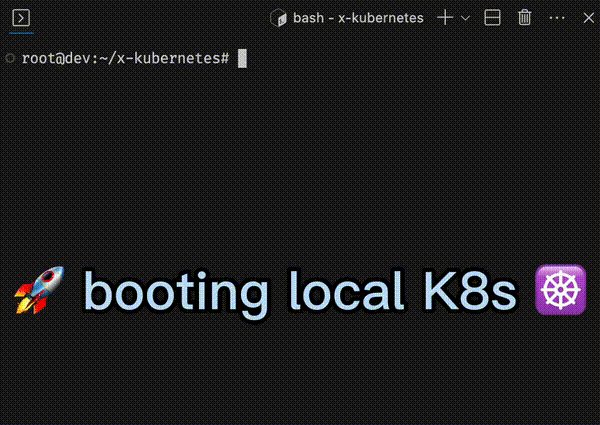
以 aggregation 模式集成到 kube-apiserver
cd apiserver-from-scratch
make deploy

可注意到 APIService/v1.hello.zeng.dev 指向了 service/api-scratch,而 service/api-scratch 背后存在 Pod 提供 API 服务
kubectl get apiservices.apiregistration.k8s.io/v1.hello.zeng.dev -o wide
NAME SERVICE AVAILABLE AGE
v1.hello.zeng.dev default/api-scratch True 5m
kubectl get service/api-scratch
NAME TYPE CLUSTER-IP EXTERNAL-IP PORT(S) AGE SELECTOR
api-scratch ClusterIP 10.108.222.11 <none> 443/TCP 5m app=api-scratch
kubectl get po -l app=api-scratch
NAME READY STATUS RESTARTS AGE
api-scratch-7d5759d8cb-vmmpm 1/1 Running 0 5m
📝 Summarize
手写极简 apiserver 有助于我们真正理解
- K8s API REST 协议
- K8s apiserver aggregation 原理
- kubectl 与 apiserver 的交互机制
它表明,只用少量社区依赖(K8s meta API 库和几个工具库),基于 Go 自带的 http 库,500 行上下代码量,就能实现一个 K8s 风格的 apiserver。
root@dev:~/x-kubernetes/apiserver-from-scratch# cat go.mod
require (
github.com/evanphx/json-patch v4.12.0+incompatible
github.com/google/gnostic v0.5.7-v3refs
google.golang.org/protobuf v1.28.1
k8s.io/apimachinery v0.27.1
) ...
root@dev:~/x-kubernetes/apiserver-from-scratch# cloc main.go
1 text file.
1 unique file.
0 files ignored.
github.com/AlDanial/cloc v 1.90 T=0.02 s (45.4 files/s, 32245.0 lines/s)
-------------------------------------------------------------------------------
Language files blank comment code
-------------------------------------------------------------------------------
Go 1 69 127 523
-------------------------------------------------------------------------------
倘若不实现 API Discovery 和 OpenAPI Specification,2-300 行代码就够了。
相对标准实现,初看这个 apiserver 目前还缺少这些特性
- authentication 和 authorization,不区分请求来源,接收任意客户端请求,且没有权限控制,任意用户都拥有增删改查权限
- watch,比如
GET /apis/hello.zeng.dev/v1/watch/foos,或者GET /apis/hello.zeng.dev/v1/foos?watch=true - list 分页
- 数据持久
🐝🐝🐝 如果请求路径是 request ➡️ kube-apiserver ➡️ hello.zeng.dev-apiserver,kube-apiserver 自身会对请求执行 authentication 和 authorization。但服务运行在集群中时,无法杜绝 request ➡️ hello.zeng.dev-apiserver(有时甚至有这种需求)。
每实现一个特性,代码量都会增加,且极可能是成倍增加。倘若你想到了较为简洁的实现方式,可以给项目提 Pull Request (apiserver-from-scratch 源码)。 我后续倘若灵光一闪,也可能会补充若干实现。
🦀🦀🦀 也许可以用 Rust 重写一遍
也不是每一类 custom resource 都需要全部特性。如 metrics-server,就不需要持久数据。
获得这些额外特性的更好的方式,是直接集成 K8s 库获。这比从头写便捷很多。请查阅本系列文章之 使用 library 实现 K8s apiserver。
Author Zeng Xu
LastMod 2023-05-31 18:45
License 本作品采用 知识共享署名-非商业性使用-禁止演绎 4.0 国际许可协议 进行许可,转载时请注明原文链接。